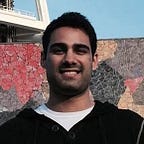Using the Dan Harmon Story Circle Technique in Scrilys
Dan Harmon’s story circle technique is his version on Joseph Campbell’s Heroes Journey. The idea being that most popular stories follow a certain pattern and if you understand that pattern you can use it build a compelling story.
You can read more about it (and Harmon’s Story circle) here: https://www.studiobinder.com/blog/dan-harmon-story-circle/
I wanted to see how I would use this technique in Scrilys. There are various ways to go about it. I could just use the steps as titles and start writing:
But a cool feature we have in Scrilys is Grid View which lets you take a step back and look at cards with a brief title and summary. I felt it was better to use the summary feature for this:
This looked pretty neat! By using Grid View I can create a short abstract of each step in the circle. For instance, the first step has
Title: A character is in a zone of comfort
Summary: We meet Luke, stuck working on his uncle’s farm, yearning to explore the outside world.
And once all are filled it looks something like this:
I can edit and move the cards around however I want. Then once I have my plot outlined, I can switch back to the default mode and fill in each step. :)
What do you think? Let me know how you would outline your story and what techniques you would use. If you want to try out the story circle or your own outlining techniques in Scrilys, please check us out here.